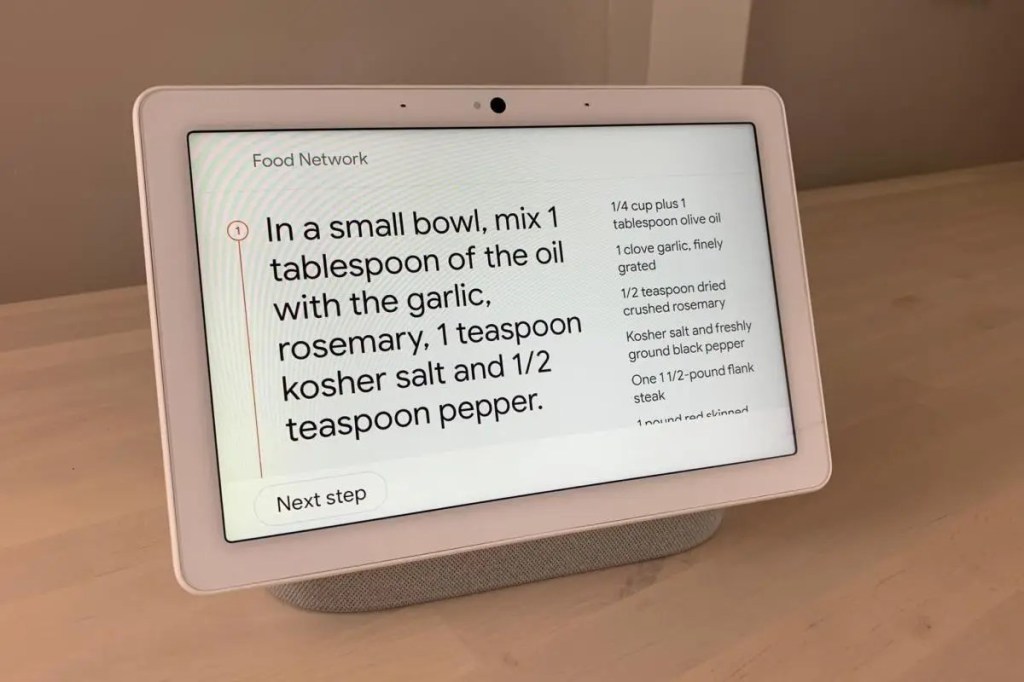Google may be ramping up its efforts to infuse Google Assistant with Bard’s generative AI abilities, but it will also be trimming more than a dozen existing Assistant features, including several that directly affect Nest speakers and smart displays.
For example, soon you’ll no longer be able to set music alarms on your Nest speaker, nor will you be able to start a stopwatch or ask for step-by-step recipe instructions.
Google announced the chopped Google Assistant features as news broke that the tech giant is slashing roughly 600 jobs across a range of divisions, including the Pixel, Nest, Fitbit, and Google Assistant groups.
Word of the lost features and firings follows a prolonged drought as far as new Nest hardware goes.
While we got a second-gen Nest Hub and a refreshed line of Nest cameras back in 2021, there’s been no new Nest hardware of note since then, aside a wired Nest Doorbell revamp in 2022. (The closest we got was last year’s Google Pixel Tablet with its Nest-style speaker and charging dock.)
Meanwhile, it feels like Google Assistant has been languishing as Bard, Google’s generative AI answer to ChatGPT, has been getting all the attention.
Of course, Google did announce back in October that it would soon release Assistant with Bard on Android and iOS handsets, with the generative AI-boosted Assistant likely arriving on Nest speakers further down the road.
But even when—and if—Assistant with Bard does come to Nest devices, there’s a decent chance a fee will be attached. And in the meantime, free Google Assistant is regularly shedding features.
For example, we learned back in November that Google was axing Google Assistant’s “animal of the day” skill, which launched a nifty presentation—including a picture, if you’re using a Nest tablet—of the day’s featured critter.
Now, 17 other Assistant features are on the chopping block.
In its announcement, Google assures us that it’s nixing the “underutilized” features because it’s “prioritizing the experiences you love and investing in the underlying technology to make them even better.”
Among the features going away is Family Bell, the pandemic-era feature that let you create reminder bells for family events such as breakfast or dinner time.
We’re also losing the ability to manage stopwatches on Nest speakers, and voice-triggered broadcasts to Google Family Groups are going away, too.
Other Assistant features slated to be chopped including setting music, radio, and media alarms on Assitant devices, showing step-by-step recipe instructions on Nest displays (a key feature used to promote the Nest Hub Max), rescheduling calendar events with your voice, and using your voice to send an email, video, or audio message.
Here’s the complete list of the 17 soon-to-be-depricated Google Assitant features, as provided by Google:
Playing and controlling audiobooks on Google Play Books with your voice. You can still cast audiobooks from your mobile device.
Setting or using media alarms, music alarms, or radio alarms on Google Assistant enabled devices. You can create a custom Routine that has similar behavior or use a standard alarm.
Accessing or managing your cookbook, transfering recipes from device to device, playing an instructional recipe video, or showing step-by-step recipes. You can use Google Assistant to search for recipes across the web and YouTube.
Managing a stopwatch on Smart Displays and Speakers. You can still set timers and alarms.
Using your voice to call a device or broadcast a message to your Google Family Group. You can still broadcast to devices in your home.
Using your voice to send an email, video or audio message. You can still make calls and send text messages.
Rescheduling an event in Google Calendar with your voice. You can still schedule a new event.
Using App Launcher in Google Assistant driving mode on Google Maps to read and send messages, make calls, and control media. You can still use voice control on Google Maps the same way.
Asking to schedule or hear previously scheduled Family Bell announcements. You can create a custom Routine that has similar behavior.
Asking to meditate with Calm. You can still ask for meditation options with media providers such as YouTube.
Voice control for activities will no longer be available on Fitbit Sense and Versa 3 devices. You’ll need to use the buttons on your device to start, stop, pause, and resume activities. You can still voice control activities on Pixel Watches.
Viewing your sleep summaries will only be available on Google Smart Displays. You can still ask for sleep details by voice on third-party smart clocks.
Calls made from speakers and Smart Displays will not show up with a caller ID unless you’re using Duo.
Viewing the ambient “Commute to Work” time estimates on Smart Displays. You can still ask for commute times and get directions by voice.
Checking personal travel itineraries by voice. You can still ask for flight status.
Asking for information about your contacts. You can still make calls to your contacts.
Asking to take certain actions by voice, such as send a payment, make a reservation, or post to social media. You can still ask Assistant to open your installed apps.